The “Traffic and Keywords” section of Baidu Webmaster Tools offers a window into this world, mirroring the Search Analysis feature in Google Search Console (If you haven’t set up Baidu Webmaster Tools yet, do it now). It provides a deep dive into the search queries driving traffic to your site, highlighting keywords that are your bridge to potential customers. This section is your compass in the vast sea of online search, guiding you through the currents of search trends, keyword performance, and user behavior insights.
Baidu is still the most important Search Engine on China’s search engine market, so looking into the keyword, URL and traffic performance in this tool makes just sense.
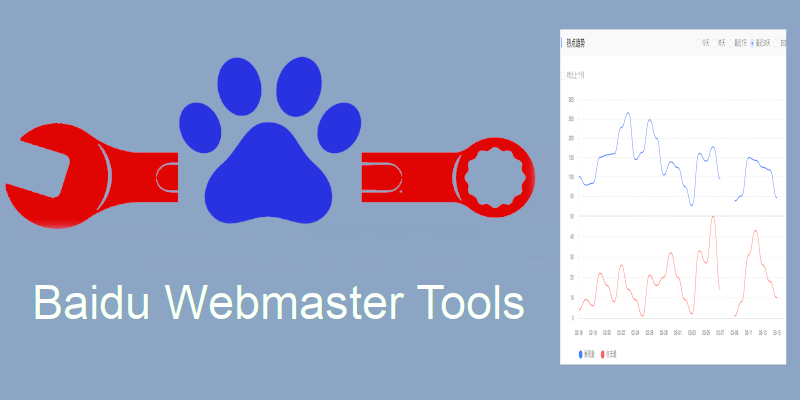
Which menu point to click
In order to enter the Traffic & Keywords tool in Baidu Webmaster Tools, click either the corresponding module on the dashboard, or the “流量与关键词” link in the menu to enter https://ziyuan.baidu.com/keywords/?site=https://www.yourdomain.cn/
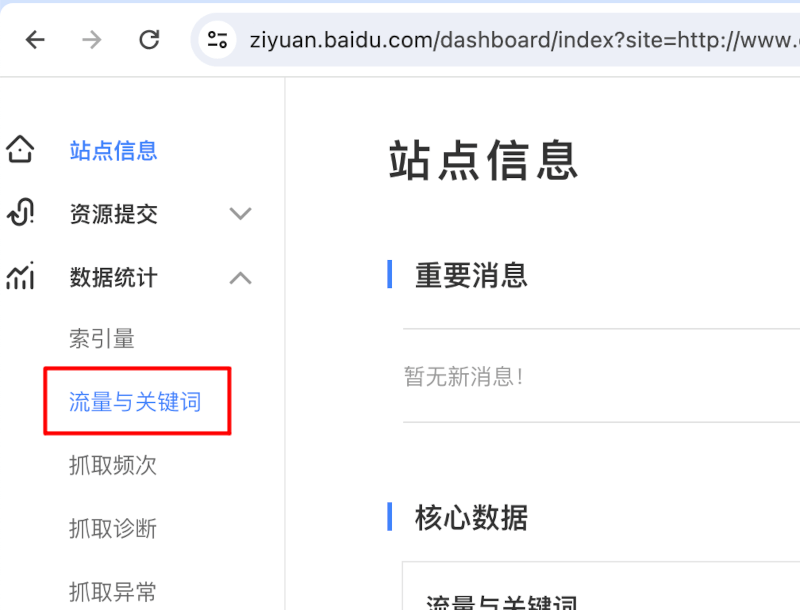
Traffic & Keywords Instructions for Use (使用说明)
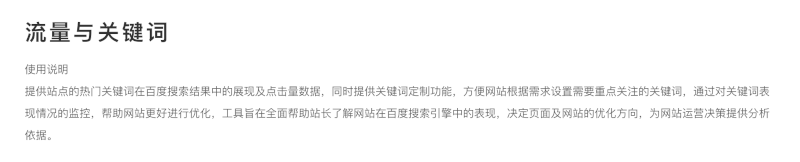
In the beginning of this tool you’ll find words of instruction, that can be translated to: Get to know how your site is doing on Baidu with our straightforward Traffic and Keywords tool. It shows you which keywords are bringing people to your site and how these terms rank in search results, including the clicks they’re getting. You can also set up custom keyword tracking to focus on what matters most for your site’s strategy. This tool is all about giving you the clear, actionable data you need to tweak your SEO and content approach effectively. It also let’s you see fastest, if you got hit by a Baidu Algorithm Update (when suddenly losing Impressions and Clicks). Understanding your site’s presence on Baidu helps you make the right changes for better performance and decision-making. It’s a practical way to improve your site’s impact in China’s online market.
Desktop Performance
Index & Overview (指数概况)
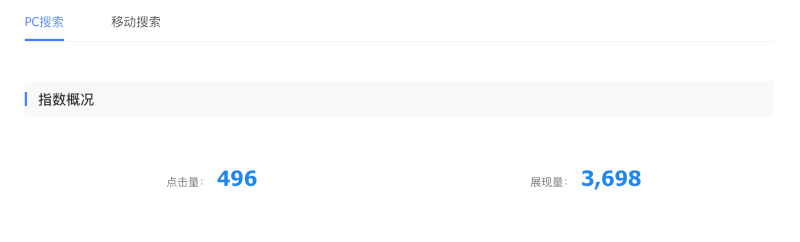
Just before the Index and Overview headline (指数概况), there is the choice option to either look at Desktop data (PC搜索) or Mobile Data (移动搜索). The default view is Desktop data.
The numbers below are
- Clicks (点击量)
- Impressions (展现量)
of the website’s snippets in Baidu search results, for the time period chosen (see next point).
Performance / Hot Trends ( 热点趋势)
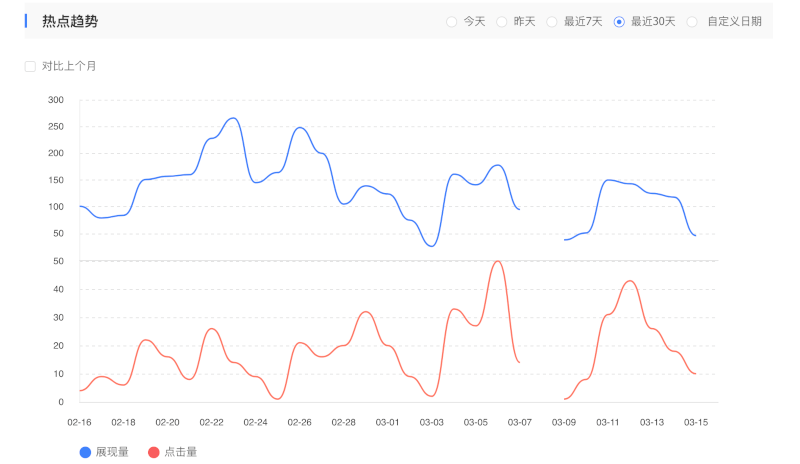
In the top of this section, the webmaster can choose the time range the following charts should be showing. The options are:
- Today (今天)
- Yesterday (昨天)
- Last 7 Days (最近7天)
- Last 30 Days (最近30天)
- Custom Date Range (自定义日期)
Below there are two charts according to the chosen date range. The first chart with the blue curve shows the number of Impressions the website received in Baidu search results. The second chart with the red curve shows the number of clicks the website received in Baidu search results.
Baidu Search Analysis Data Table (no headline)
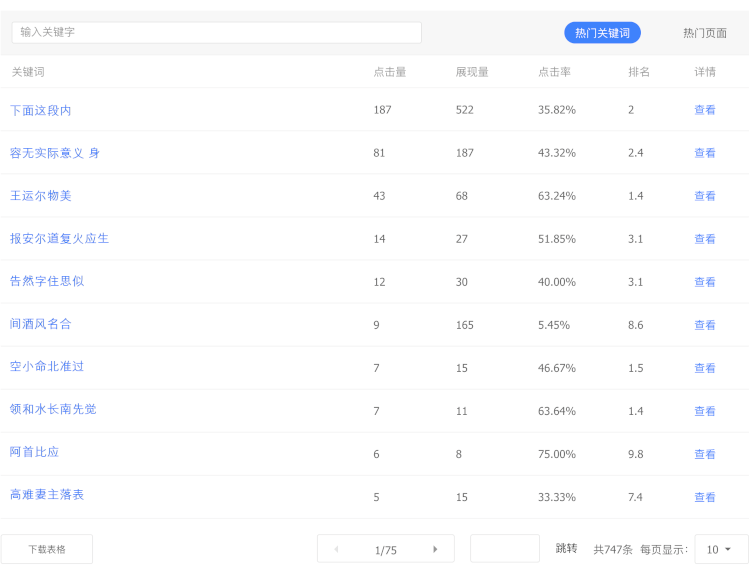
Below the charts, there is on default the data table of keywords that were responsible for the Impressions and Clicks in the performance charts (disclaimer: the keywords in the screenshot are nonsense to anonymize the screenshot).
The column headers of this table are:
- Keywords (关键词)
- Clicks (点击量)
- Impressions (展现量)
- Click-Through-Rate (点击率)
- Average Ranking Position (排名)
- Details (详情)
The keywords are linked to the Baidu Search Results of the specific keyword. That can help to understand which are the competing websites for the specific keyword.
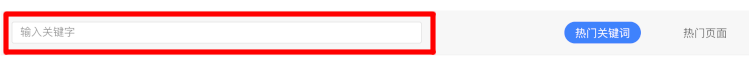
Above the table there is a filter option, to identify only those rows containing the string entered in the search field.

The last column of the table called “Details” (详情) holds a “check” (查看) link for each line/keyword. The click on this link will lead to a new view of the Performance analysis filtering down to only look at the chosen line (in the default view the keyword details).
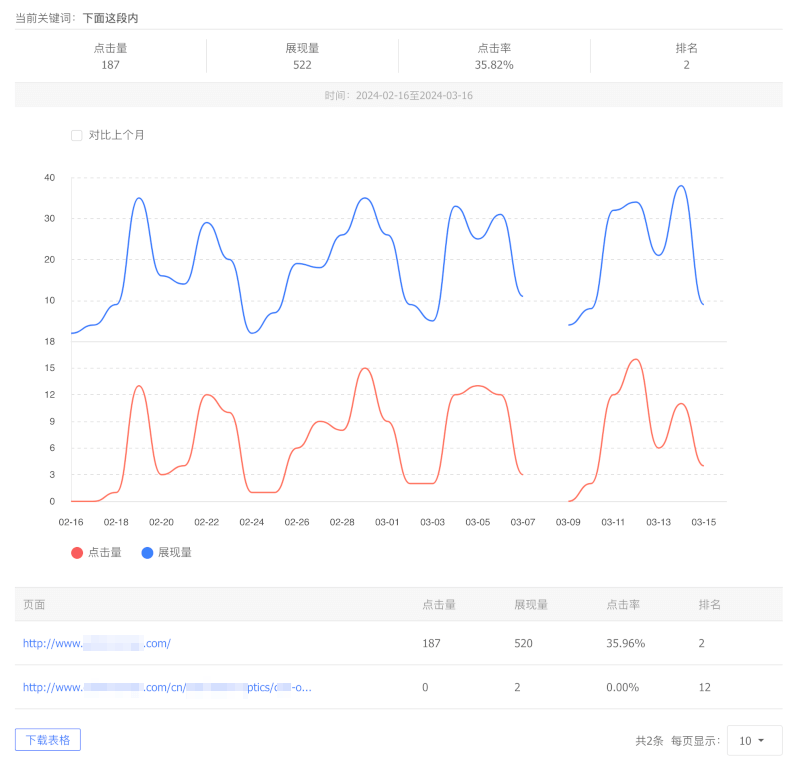
This view will show Clicks, Impressions, CTR and Average Position of URLs being shown as rankings for this keyword, followed by filtered charts of Impressions and Clicks, and a data table showing URLs now instead of keywords.
Tip: Check if the keyword is already used in the most important URL and if not optimize Title and content to make the page even more relevant.
Each of the data rows for an individual URL will provide Impressions, Clicks, CTR and Average Position of the specific URL for the specific keyword.
Above the original table, there is another option for changing the view:

Switching between Keywords and Pages is comparable to the switch in Google’s Search Console Search Analysis switch between keywords and pages. This will help to identify those pages rather than individual keywords, that were responsible for search visibility or even traffic to the website.
Download Search Performance Data
Below the table – the original keywords data table, or the switched to pages table, as well as the filtered data table – there is a “Download” link (in the following screenshot you see the version below the initial keyword table):
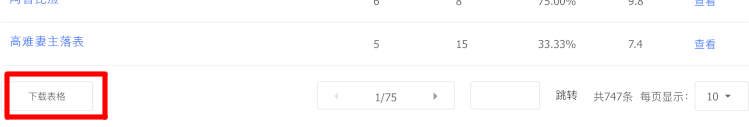
The export is produced as an Excel file. For the initial keyword table it might look very much like this:
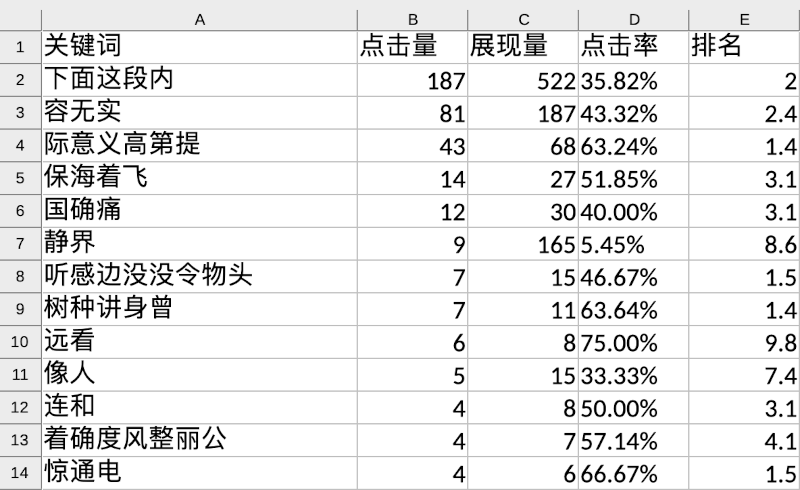
And this is how the excel export might look like, performed from the pages view:
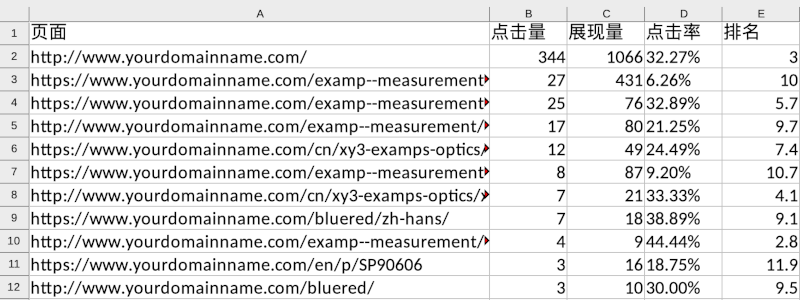
Date Ranges
The maximum date range that can be chosen is 12 months, which will be displayed in the charts of Impressions and Clicks.
The maximum date range that will produce a data for the table below the charts, is the last 30 days (for Desktop data).
Mobile Performance
Performance / Hot Trends ( 热点趋势)
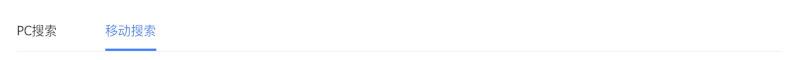
In order to switch from Desktop (on Baidu called “PC”) performance to Mobile Search performance, choose the “移动搜索” (mobile search) link in the very top of the page just aside of “PC搜索” (desktop search) link.
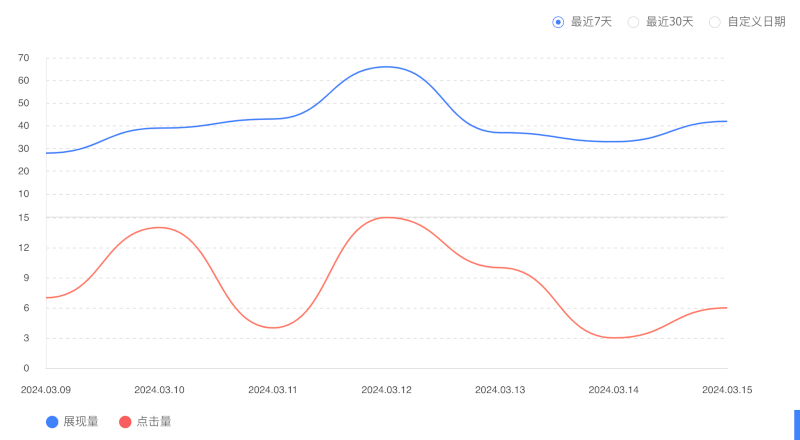
In the top of this section, the webmaster can choose the time range the following charts should be showing. The options are less than in the Desktop (PC) view:
- Last 7 Days (最近7天)
- Last 30 Days (最近30天)
- Custom Date Range (自定义日期)
Below there are two charts according to the chosen date range. The first chart with the blue curve shows the number of Impressions the website received in Baidu search results. The second chart with the red curve shows the number of clicks the website received in Baidu search results.
Baidu Search Analysis Data Table (no headline)

The data table of Mobile Search Performance data on Baidu organic search is not influenced by the chosen date range. This data table always covers the previous day. That is the first and an important difference to the desktop data.
Also it does not show either keyword or page data, like the Desktop version of this tool, but it shows keyword-URL pairs (rankings), but without average ranking position.
Furthermore it does not offer any filtering function for keywords or URLs.
Of course, the data table can be exported as Excel by clicking the “下载表格” link below the data table. But if you want to work with the mobile data, you would need to manually download the mobile data every day and combine the data.
Explanations
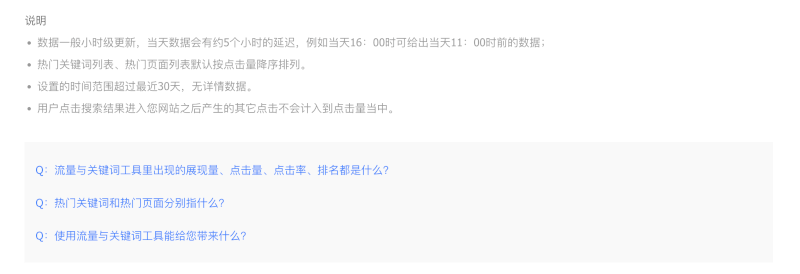
Below the tool, in the end of the page, there is some more information:
- Data is generally updated on an hourly basis, and there will be a delay of about 5 hours in the data of the day. For example, at 16:00 on the same day, the data before 11:00 on the same day can be given;
- The popular keyword list and popular page list are sorted by clicks in descending order by default.
- Other clicks generated after the user clicks on the search results to enter your website will not be counted as clicks.
The following Questions are linked and will lead to the Baidu Webmasters help center. The following questions are addressed:
- What are the impressions, clicks, click-through rate, and rankings that appear in the traffic and keyword tools?
- What do popular keywords and popular pages mean respectively?
- What can using traffic and keyword tools bring to you?
Send us a message, if you need some hints on these questions in English.
Using Baidu Webmaster Tools Performance data for Reporting
If you are planning to use Baidu Webmaster Tools Organic Search Performance data for reporting, you will have to make decisions concerning accuracy versus convenience.
- Focus on Desktop data only and gather Impressions / Clicks for the pages every 30 days manually
- For adding Mobile data, manually export the (mobile) data every 7 single day
- Would you like Desktop/Ranking pairs (Keyword + URL), manually filter down for every keyword you are interested in, and copy or export the data manually

About the author: Marcus Pentzek, Director of SEO, Jademond Digital - Marcus Pentzek is an SEO expert with over 15 years of experience, specializing in Baidu SEO. He has worked with global brands like Siemens, Nestlé, and B/S/H. Marcus played a key role in the Baidu SEO Ranking Factors Correlation Studies and co-authored a comprehensive book on Chinese SEO. Currently, he leads SEO at Jademond Digital, driving data-driven strategies and content optimization for the Chinese market. A lifelong problem-solver with a passion for digital strategy, Marcus continually adapts to the evolving SEO landscape. -> more about Marcus