(First published October 2023, Last Updated: February 2024)
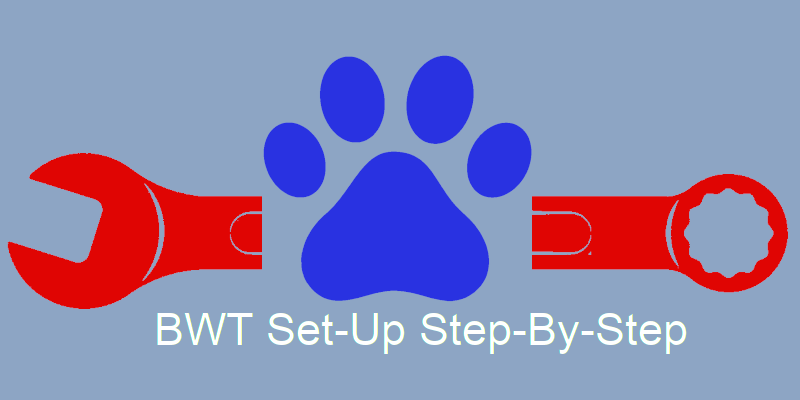
Welcome to the world of Baidu, China’s leading search engine with over 550 million active users. If you want your website to be visible and searchable in the Chinese market, having a Baidu Webmaster Tools account is crucial. It is the equivalent to your Google Search Console account for monitoring your website’s performance in Google Search.
Not only does it provide valuable SEO metrics, but it also allows you to customize your website’s appearance on Baidu.
In this article, we will guide you through the steps to set up your Baidu Webmaster Tools account and boost your website’s visibility in China. So let’s dive in!
Step 1: Register for a Baidu Account
To get started, you will need to register for a Baidu account. Simply go to the Baidu homepage and click on the “Register” button located at the top right corner of the page.

You will then be directed to a registration form …
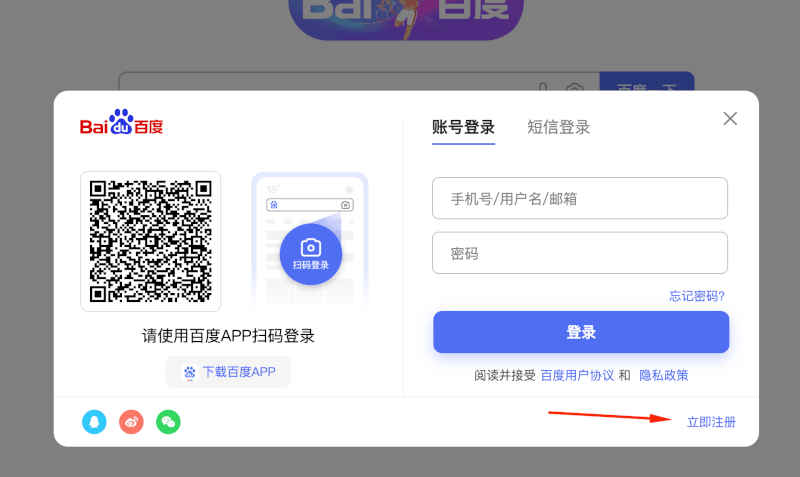
(in English: Sign up now):
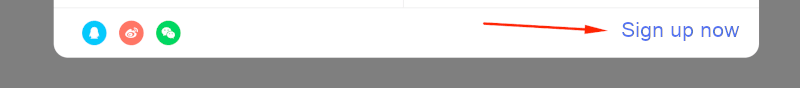
… where you will need to provide your personal information, such as your name, email address, and phone number. It is important to note that a Chinese phone number or email address is required for registration.

When filling out the form, make sure to provide accurate information as this will be necessary for account verification and future login attempts. It is also crucial to choose a strong and secure password to protect your account from any potential hacking attempts.
To make filling out easier for you – here the form translated to English:
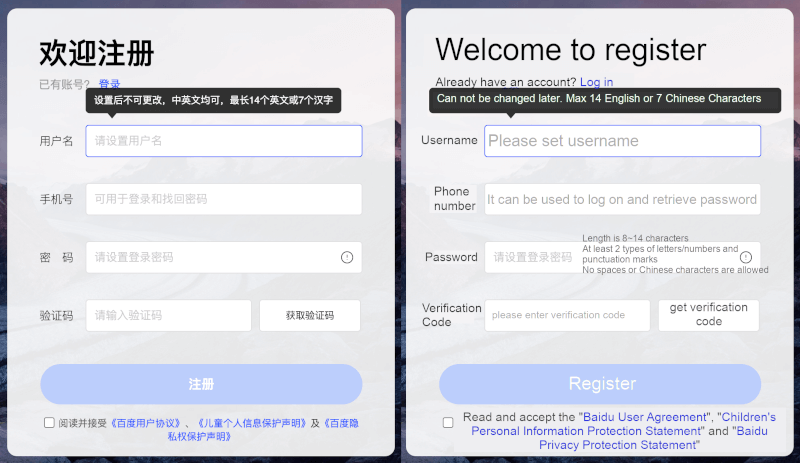
Before hitting the “Register” button, you need to fill out the Verification code, which will be sent to you by SMS to your phone, after you hit the “get verification code” button.
You should get an SMS confirmation sent to the phone number you provided.
Attention: As of May 2022, Baidu has ceased accepting foreign phone numbers for account sign-ups.
Once you have filled out all the required fields, click on the “Register” button to complete your registration process. Make sure to hurry up, as the verification code is only valid for a short period of time.
Congratulations, you now have a Baidu account! Next, let’s move on to verifying your website on Baidu Webmaster Tools.
Step 2: Verify Your Site for Baidu Webmaster Tools
Site verification is a crucial step in setting up your Baidu Webmaster Tools account as it ensures that you are the owner of the website and have access to its data. Without verification, you will not be able to access any SEO metrics or make changes to your website’s appearance on Baidu.
After you login your Baidu Account, please open this URL: https://ziyuan.baidu.com/?castk=LTE%3D
Click “User Center” and then “Website Management”:

To add a website to your Baidu Webmaster Tools account, click on the button “Add Website”:
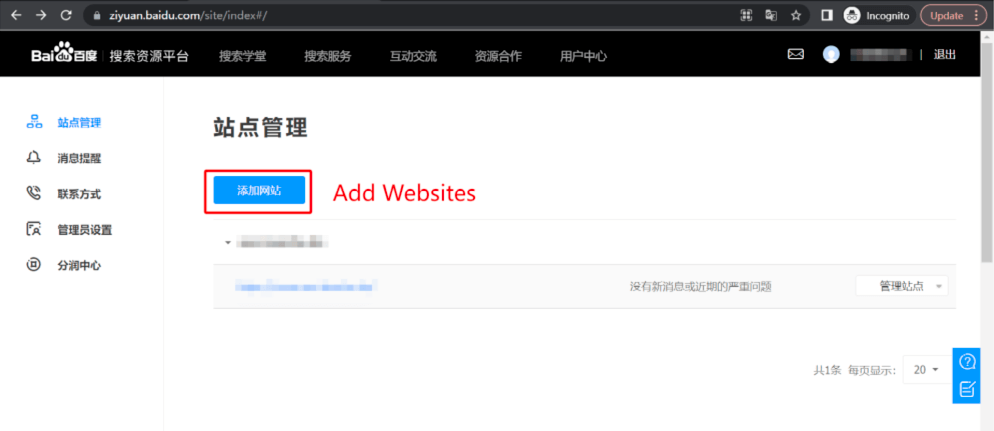
To verify your site for Baidu Webmaster Tools, there are two methods available: HTML tag, or file upload.
- HTML Tag Method: This method involves adding a meta tag provided by Baidu to the <head> section of your website’s homepage. Once added, click on the “Verify” button on the Baidu Webmaster Tools page and Baidu will check for the presence of the meta tag.

- File Upload Method: This method involves downloading a verification file from Baidu, uploading it to your website’s root directory, and then clicking on the “Verify” button on the Baidu Webmaster Tools page.
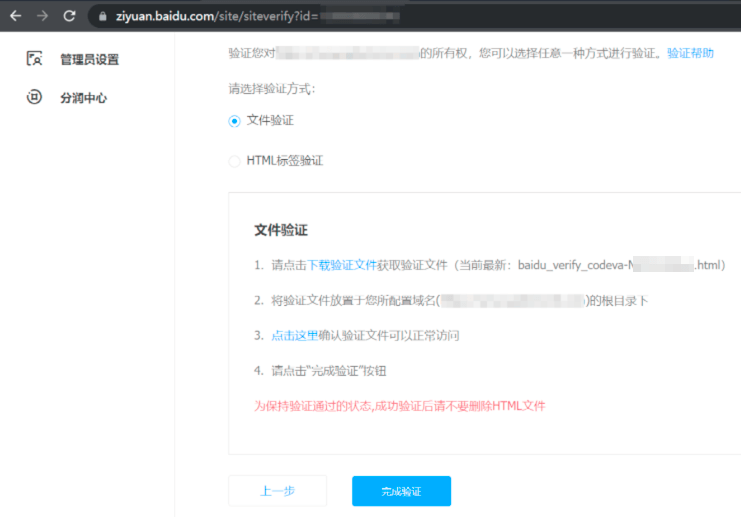
Once you have chosen your verification method and uploaded the HTML file or included the meta tag into the HTML head of the website, you need to confirm that you have done so by hitting the “complete verification” button:

It is important to note that regardless of which method you choose, it may take up to 24 hours for your site to be verified. If you encounter any issues during the verification process, make sure to troubleshoot by checking if the code or record has been properly added and if there are any conflicts with your website’s security settings.
Once your site is successfully verified, you can now move on to the final step of setting up your Baidu Webmaster Tools account.
CNAME record Verification
Baidu used to offer a third verification method using the CNAME record. But as of January 2023 Baidu dropped that option. So it is not longer available!
Step 3: Customize Account Permissions
Now that your account is set up and your site is verified, it’s time to customize your Baidu Webmaster Tools account permissions. This will allow you to control who has access to your account and what level of access they have.
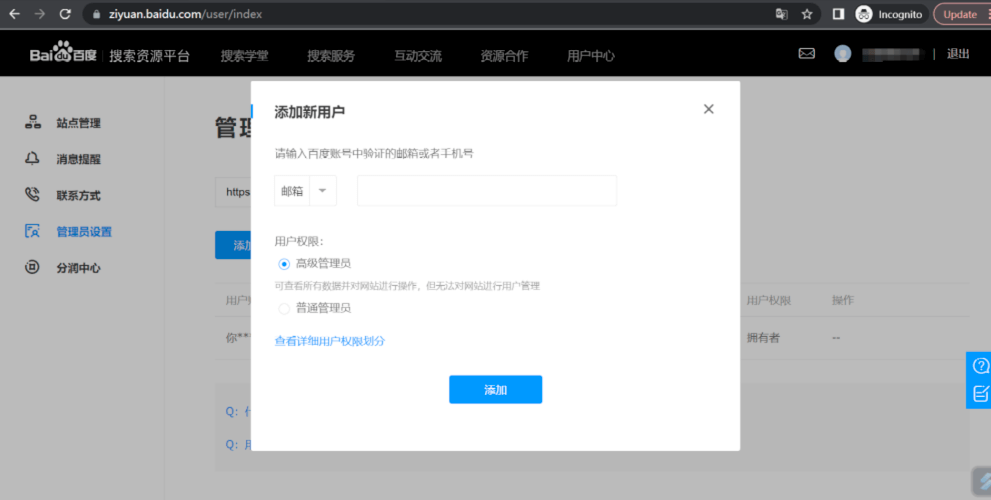
Baidu offers three levels of account permissions: Owner, Administrator, and Normal User. The Owner has full control over the account and can add or remove team members and third-party agencies. Administrators have access to most features but cannot manage user permissions. Normal Users have limited access and can only view data and send feedback.
To set up custom permissions for team members or third-party agencies, click on the “Add User” button and choose the level of permission you want to grant. You will then need to provide the user’s Baidu account information and click on “Confirm” to add them to your account.

To maintain account security, it is important to regularly review and update your permissions. If a team member or agency no longer needs access, make sure to remove them from your account. It is also recommended to change your password frequently and enable two-factor authentication for added security.
Congratulations, you have now successfully set up your Baidu Webmaster Tools account! Make sure to regularly check your account for valuable SEO metrics and make necessary changes to optimize your website’s performance on Baidu. So get ready to conquer the Chinese market with the help of Baidu Webmaster Tools!
Potential Problems when trying to Set Up Baidu Webmaster Tools Account for your Website
Baidu claims they can not accept your website, because “it is of Low Quality”
This claim by Baidu is rather generic and does not tell you much about what actually is the reason for them not accepting your website to set up a Baidu Webmaster Tools account. Let us provide a number of tips, that you can look at, try fixing them:
- Resource content quality is poor – There are garbled codes, unintelligible sentences, duplication/splicing of content, interspersed irrelevant content, poor typesetting, low-quality collection, etc.
- Resource content is not relevant – the actual content is inconsistent with the title/business field/column/pictures. For example, a fortune-telling site deals with festivals and other content, the title “personal image pictures” actually recommends pathological content, the directory is a novel type and actually jumps to the novel content page, and the game recommendation article is accompanied by pictures of beautiful characters.
- (too many) empty pages/dead links – pages can be opened normally, but there is no content; the resource cannot be opened normally, and the jump is displayed as 404, 403, 503 and other statuses.
- Content is not part of the HTML source, but loaded via JS. Although Baidu often can see such content through the Baidu-Rendering bot, it is possible that the bot, they send to test the Baidu Verification is not able to render JavaScript. Switch to server-side rendering to fix this problem.
- There is not enough text content on the Homepage. When talking of the homepage, we mean the first page of your Chinese website. People visiting your website want to learn well, what your website is about, and what are you offering to visitors willing to click on further links diving deeper into your website. Baidu knows that and might not like your lack of Chinese content.
- Your website does not have enough “Weight”. Baidu Weight is what comes closest to Google’s Pagerank. This means with no weight at all, Baidu might decide to not accept your website from registering with the Baidu
Search ConsoleWebmaster Tools. You might want to build some basic trust-earning links by getting active with your official Baidu account on Baidu’s platforms. - You do not have an ICP license. An ICP license helps visitors to understand that you know which kinds of content are considered legal in China. Having obtained an ICP license can help to demonstrate the willingness to provide legal quality content.
The above points are not official reasons communicated by Baidu to be the reason for this message. We have verified many client websites, that were “violating” at least one of the above points. But by checking these five points you are getting closer to having a “quality website”, which might minimize the risk of receiving this message from Baidu.
Tip: After having received the message, that your website was of too low quality to be accepted in the Baidu Webmaster Tools program, and after you did your best to raise the quality following our above steps, what you should do is to contact Baidu service – again and again – being persistent has helped us a lot overcoming this problem several times.
Keep learning, keep growing! Happy optimizing!
And if you need help – the Jademond Digital team is here to assist you.
