For SEO professionals, the use of analytics tools allows us to understand our site faster and more intuitively. Through detailed analysis reports, we can grasp the current situation of the site and receive optimization recommendations. Among the many third-party statistical tools, Google Analytics (GA) is a widely used global website analytics tool. It focuses on data accuracy and user behavior tracking, offering advanced data analysis and visualization features. However, in the Chinese market, Baidu Analytics (Tongji) is more frequently used and is known for its ease of operation.
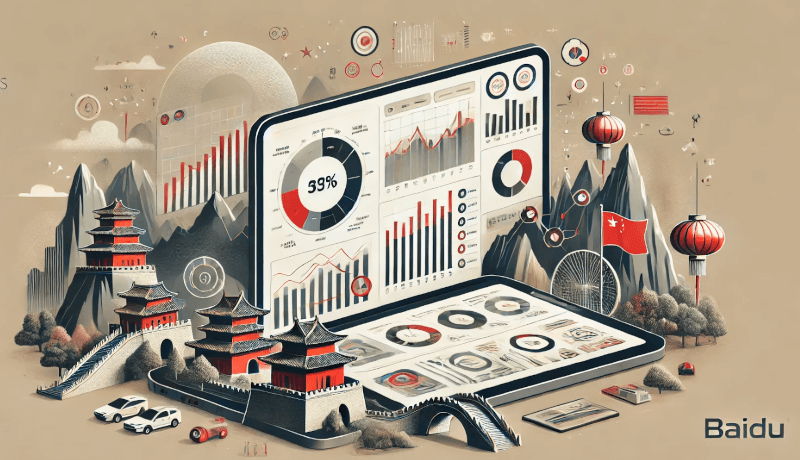
Chinese businesses prefer Baidu Tongji over Google GA for several reasons. While Google GA4 is incredibly powerful, Baidu Analytics has its own set of powerful and interesting features that most Western businesses are unaware of. Currently, Google is accessible in China, making it a viable solution for many international businesses. However, this might change if China’s data privacy protection law, PIPL, is forcefully enforced. This enforcement could result in Google Analytics being blocked in China*, preventing the collection of data from Chinese users. At that point, a native Chinese web tracking solution would be recommended. Baidu Tongji could be the best choice.
This article aims to introduce some of the coolest features of Baidu Analytics and explain why it might be the most suitable tool for the Chinese market.
Table of Contents
- What is Baidu Analytics?
- Features unique to Baidu Analytics
- Baidu Analytics Should Be Your Go-To Tool for China
What is Baidu Analytics?
Baidu Analytics, also known as Baidu Tongji, is a robust, professional, and secure data analysis tool designed to offer comprehensive insights across various domains. It provides advanced capabilities such as data dashboards, behavioral analysis, user management, conversion attribution, marketing management, and A/B testing. This tool aids businesses in enhancing their operational efficiency and achieving user growth throughout the customer lifecycle through detailed data analysis.
Features unique to Baidu Analytics
While Google Analytics (GA) is highly regarded in the industry, Baidu Analytics offers several unique features that set it apart. Here are some of the standout features of Baidu Analytics:
1. Real-time Visitor Report
Baidu Analytics provides a real-time visitor report that allows you to view information about the last 5,000 visitors to your website. This feature is particularly useful for B2B websites with around 1,000 daily visitors. Unlike GA, Baidu Analytics offers more detailed real-time visitor insights, enabling you to understand visitor behavior and optimize your website accordingly. Here’s what you can do with the real-time visitor report:
1.1. Real-time visitor report to obtain information
You can view comprehensive details for each visitor, including access time, geographic location, IP address, access device, and page browsing history.
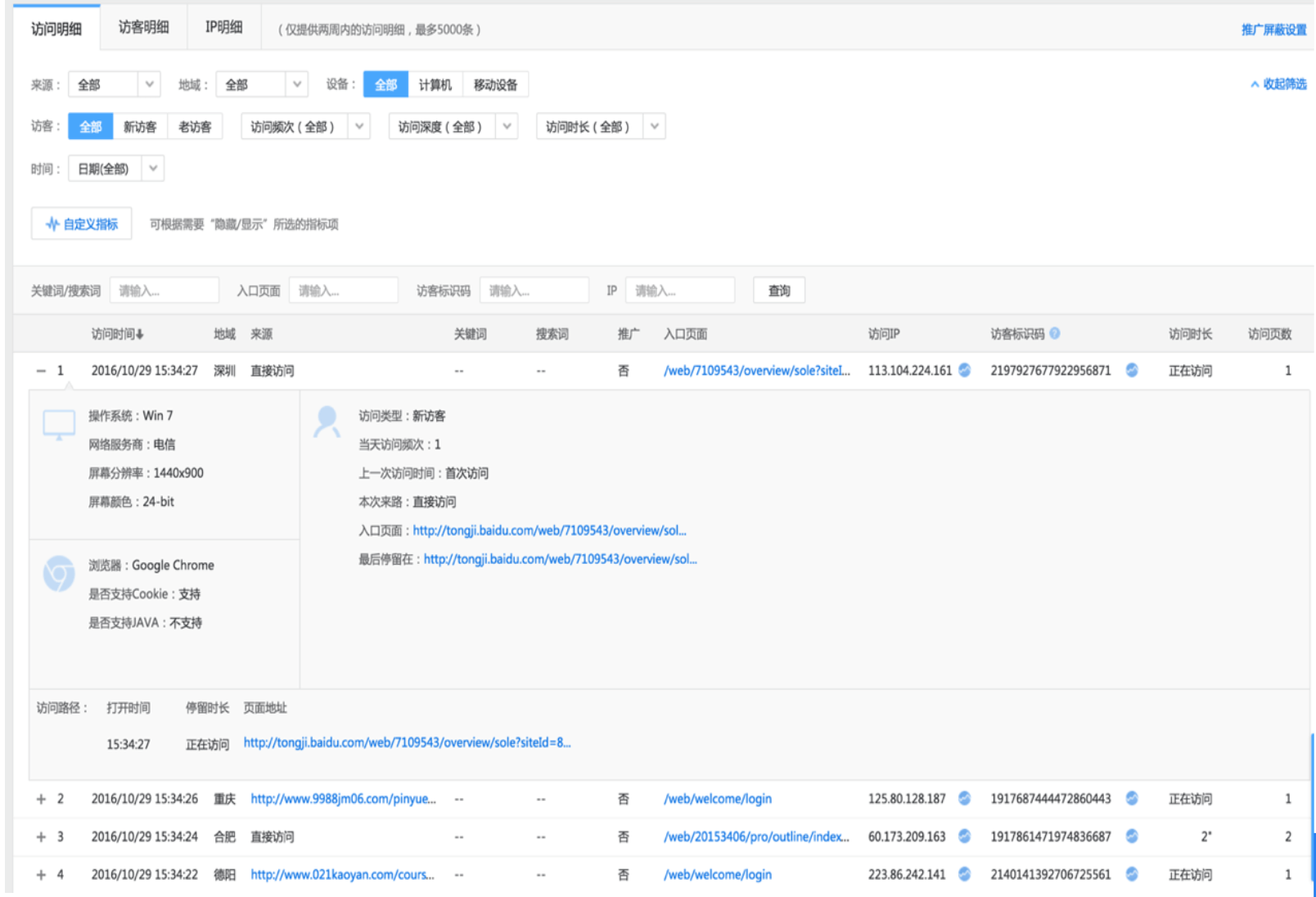
1.2. Filtering specific types of visitors
You can filter visitors based on various dimensions such as source, device, geography, time, visit frequency, visit depth, and visit duration. This includes:
- Visitor filtering: new vs. returning visitors, visit frequency, visit depth, visit duration.
- Source filtering: search sources, external links, direct access, and custom filtering via keywords.
- Device filtering: computer vs. mobile.
- Geographic and time filtering.
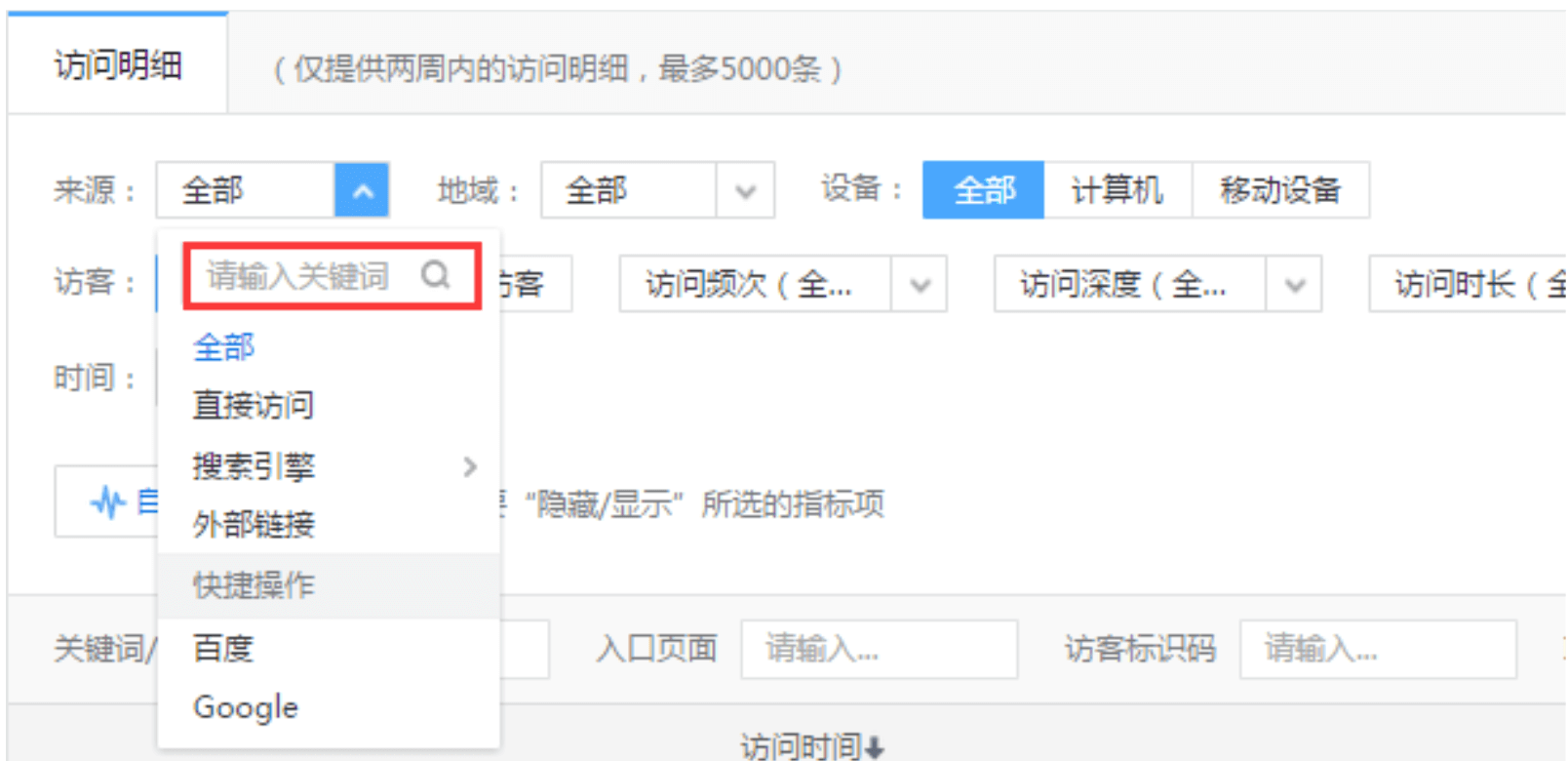
1.3. Historical access behavior of the same IP/visitor
Track the history of visitors by IP to see if they have visited your site multiple times and through different sources or media.

1.4. Data blocking of abnormal visitor IPs
Websites often have some abnormal visitors, such as e.g., competitors, bots, promotional spam, software attacks, etc., leading to the overall website data is inflated, greatly affecting the website traffic data analysis, which leads to wrong decisions. For this situation, when we find abnormal data in Baidu Analytics, we can query the corresponding IP through real-time visitors function and block the abnormal IP.
1.5. Assisted conversion tracking
For B2B websites, it’s common for visitors to browse the site and then inquire via phone, leading to a loss of conversion tracking. By correlating the time and geographical area of phone inquiries with the real-time visitor report, you can identify the specific channels through which these phone users entered the website.
2. Baidu Search Keywords
While Google Analytics (GA) can query keyword information from Google search, it doesn’t provide data from other search engines like Bing or Baidu.
In contrast, Baidu Analytics allows you to query keyword information directly from Baidu search, which is crucial for Chinese websites due to Baidu’s significant market share in China.
2.1. Search Term Report

Baidu Analytics enables you to query all keyword information from Baidu search sources. Available dimensions include:
- Time
- Device
- New/Old visitors
- Baidu organic channels
- Baidu paid search channels
Available data metrics include page views (PV), unique visitors (UV), bounce rate, visit duration, and conversions.
2.2. Baidu Search Term Index

By clicking the trend symbol next to a keyword, you can directly view its Baidu index to determine its popularity.
2.3. Search Incoming URL
Clicking on a keyword allows you to view the original search page in Baidu, helping you quickly understand the keyword’s ranking.

Using the search term report, you can identify the keywords visitors use in Baidu search, gaining insights into user needs and search intent. This is invaluable for optimizing your website’s pages for these keywords. The search term function also lets you jump to the search result page, showing you how your website ranks for specific search terms. Additionally, you can analyze your competitors’ performance on the same search terms, discovering their advantageous keywords and strategies.
Moreover, monitoring the Baidu index trend of keywords helps you stay informed about industry hotspots. Regularly checking the search term report supports your ongoing SEO optimization strategy by providing detailed keyword performance insights.
3. Page Heat Map
Heatmap is a graphical representation of the user’s page click position or the user’s page position in a special highlighted form. With the help of heat map, we can visualize the overall access situation and clicking preference of users. It helps us to understand what visitors are focusing on on the website and optimize the web design based on the heat of the clicks.
GA used to have the function of heatmap, but now it has been canceled;
Baidu Analytics can set multiple heatmaps and providing the function of the last 30 days data query.
Next we will introduce how to set up and use heatmap in detail.
3.1. Setting up the heatmap
A heat map is a graphical representation that highlights user click positions and page interactions. It visualizes user access patterns and clicking preferences, helping us understand what visitors focus on and optimize web design accordingly.
Although Google Analytics (GA) used to offer heatmap functionality, it has since been discontinued. Baidu Analytics, however, still provides this feature, allowing for the setup of multiple heatmaps and querying data from the last 30 days.
Next, we will explain how to set up and use the heatmap in Baidu Analytics.
- Add a Heatmap: Click on the upper right corner to add a heatmap.
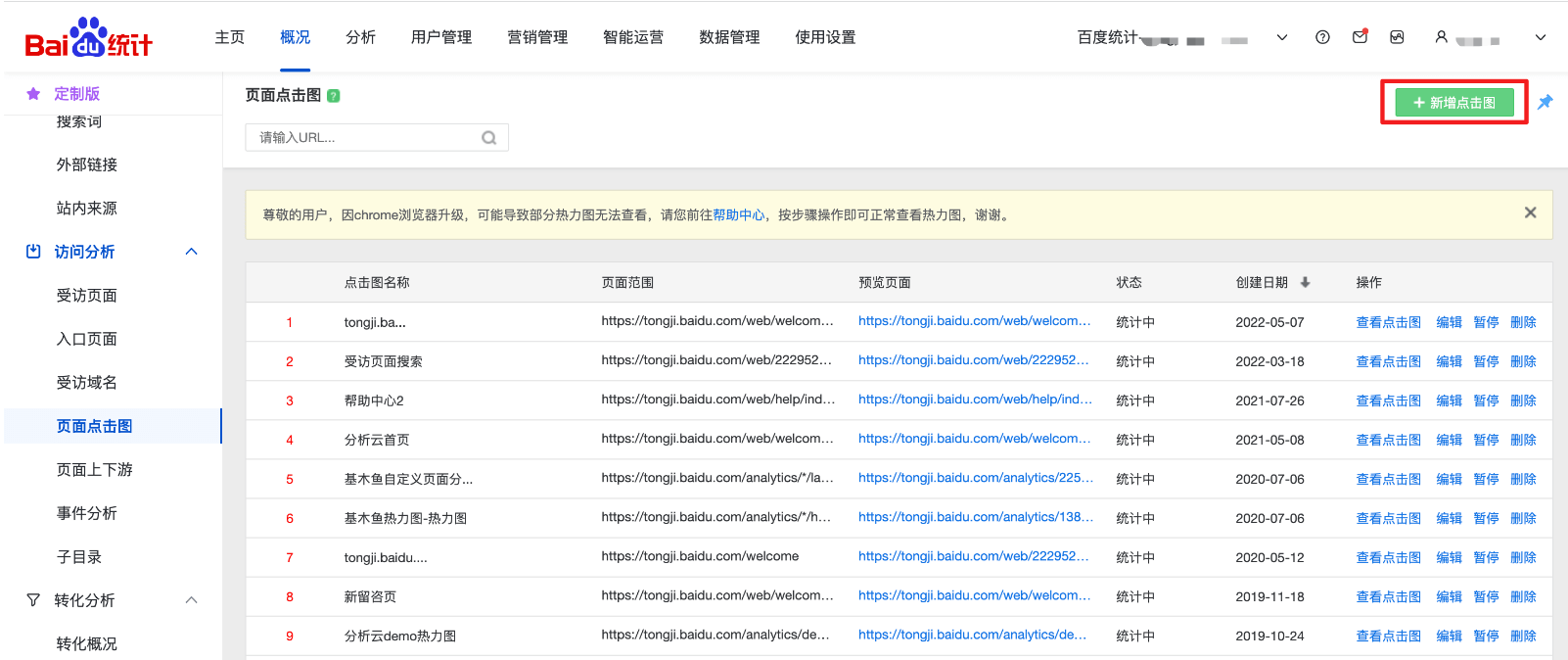
2. Configure Settings: Set the pages to be monitored by entering the URLs in the monitoring range option and the URL of the preview page.
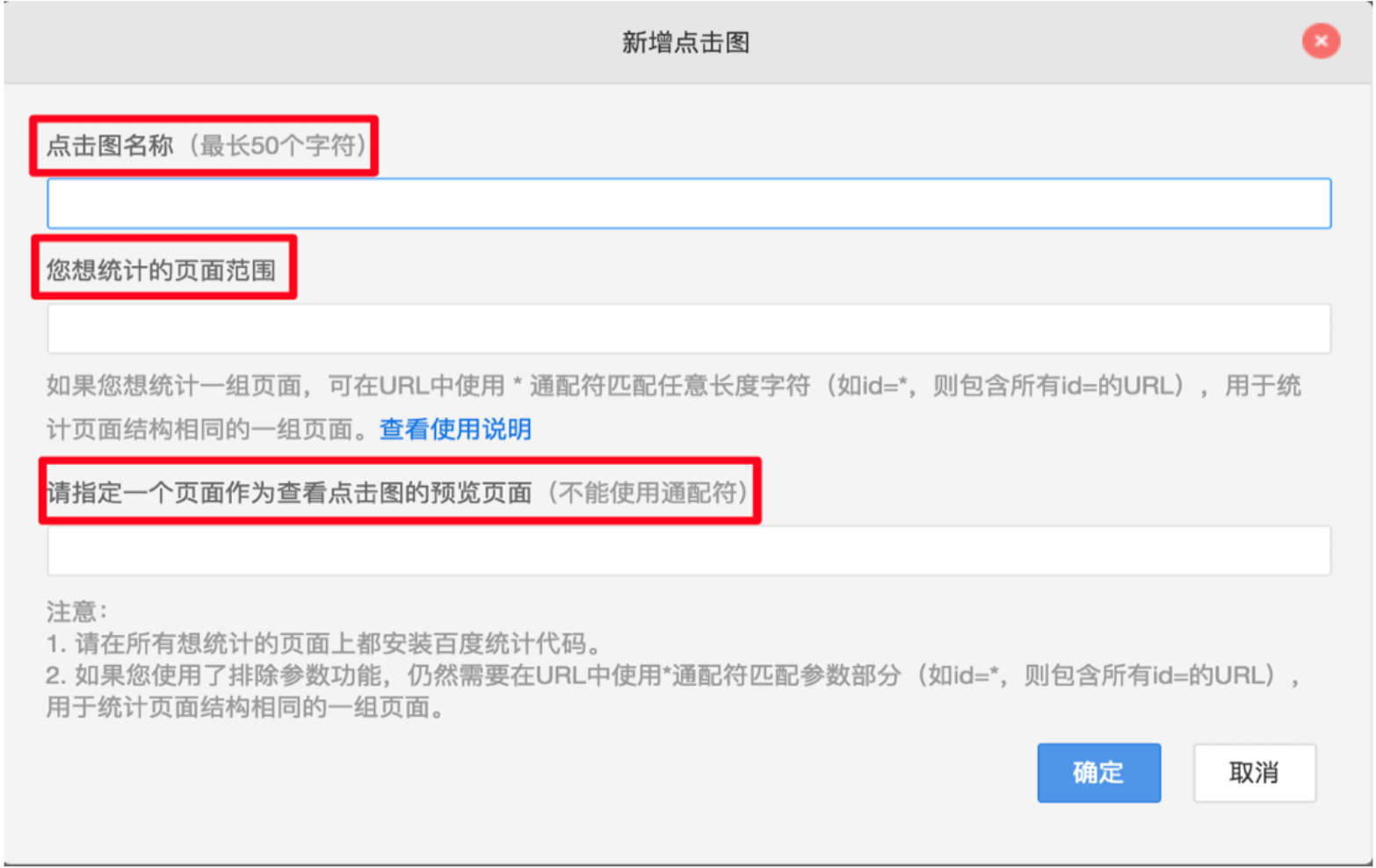
3.2. How to use the heat map
- View Heatmap Data: Enter the heatmap list to view data.
- Analyze Clicks: Query the number of clicks on all elements of the specified page over the last 30 days. This helps you understand user preferences, optimize page content, adjust the layout, and improve the user experience.
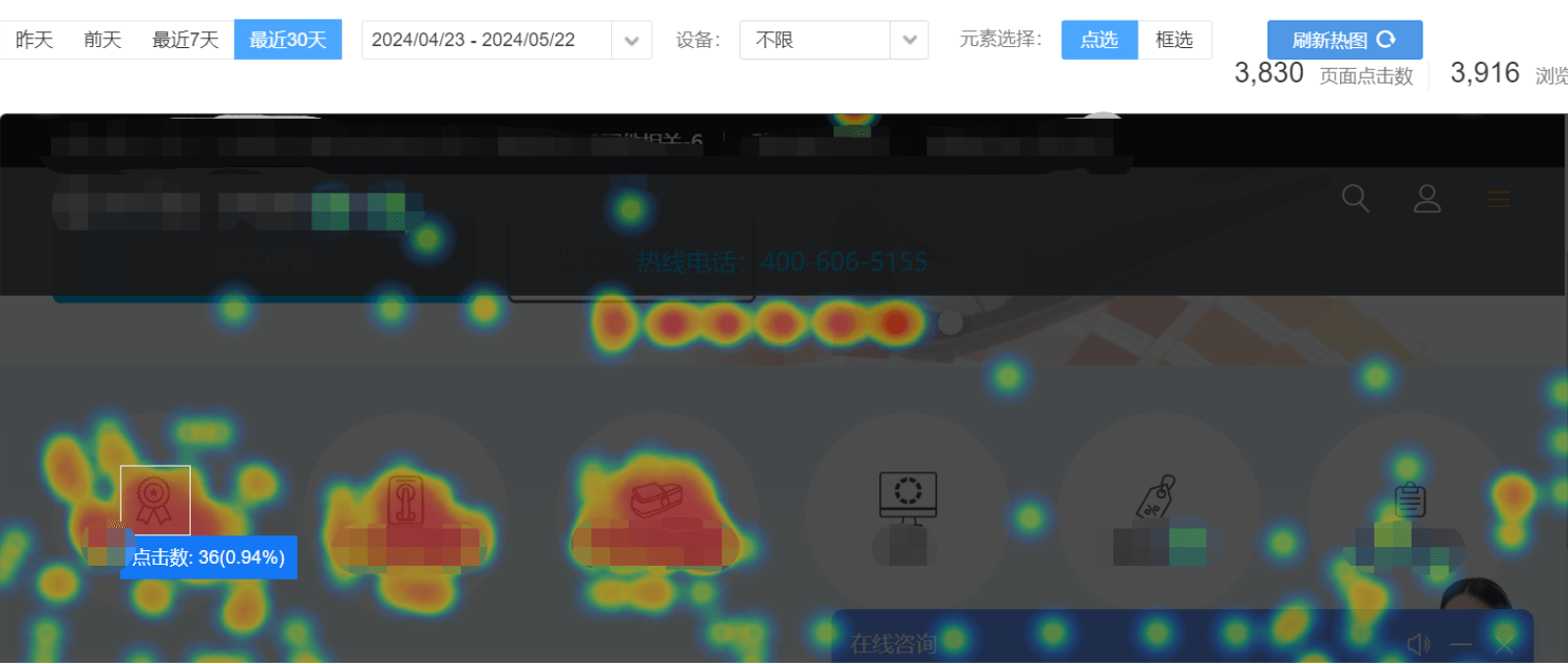
Using Baidu Analytics’ heatmap feature, you can gain valuable insights into user behavior and make data-driven decisions to enhance your website’s design and functionality.
4. Geographical Data
Baidu Analytics excels in providing detailed geographical visitor data for China, making it more convenient and quicker than Google Analytics (GA). For instance, when using GA to analyze visitor distribution across cities in Guangdong Province, you first need to know the city names. In contrast, Baidu Analytics offers a direct view of city data within Guangdong Province.
4.1. China Province Data Distribution Map
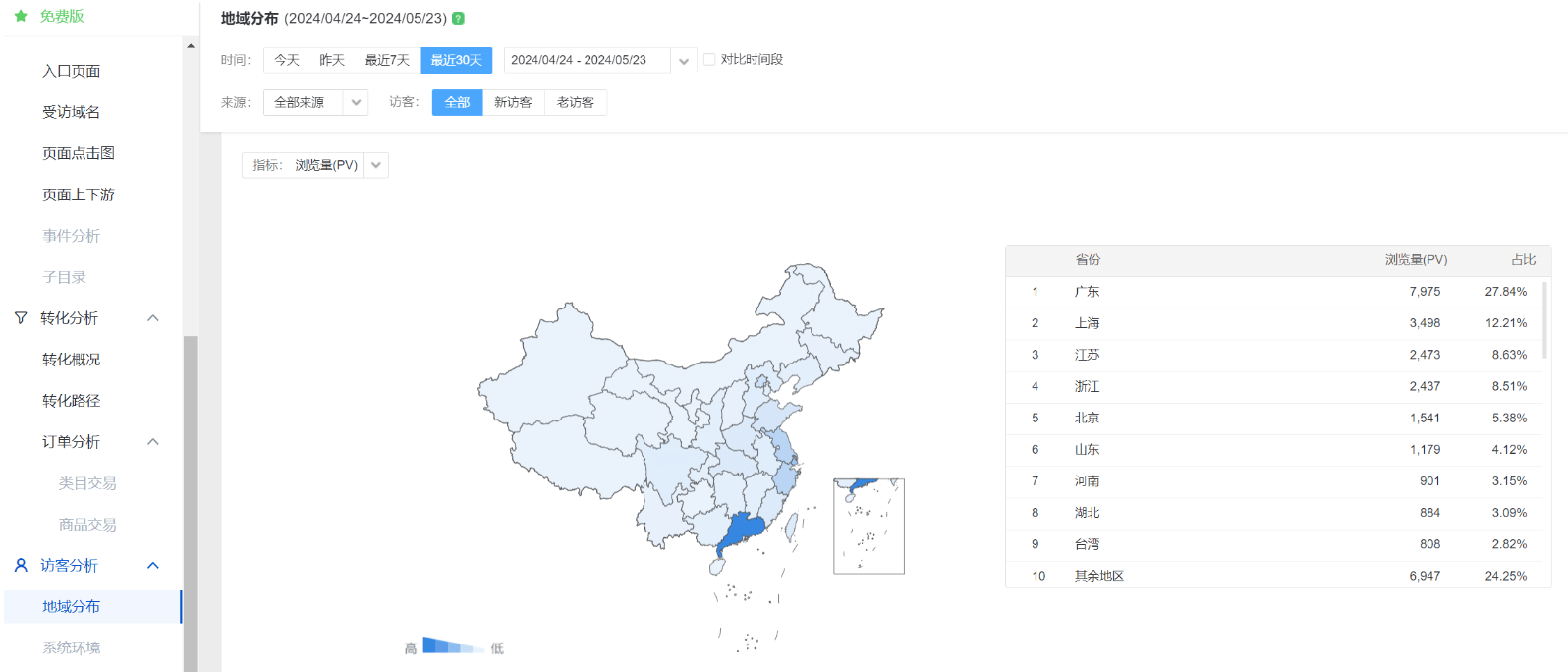
Baidu Analytics provides a comprehensive map showing visitor information for each province in China. This allows you to quickly identify the main provincial sources of your website’s traffic.
4.2. China City Data

Beyond provincial data, Baidu Analytics allows you to drill down to city-level data. By clicking on the ‘+’, you can access visitor information for all cities within a province. This feature is especially useful for provinces with significant traffic, enabling deeper data analysis at the city level.
Using Baidu Analytics for geographical data analysis helps you understand your audience’s location more precisely, facilitating targeted marketing strategies and better resource allocation.
5. Dynamic URLs (URLs with GET-Parameters)
Websites often contain numerous dynamic pages, which may be generated after product filtering or internal site searches. These dynamic URLs typically include a question mark in their format.
5.1. Dynamic URL Data
Baidu Analytics can quickly and easily query data for all dynamic URLs. This capability helps you analyze what information users frequently search for within your site, enhancing the user experience. In contrast, Google Analytics 4 (GA4) requires professional configuration to query dynamic page data.
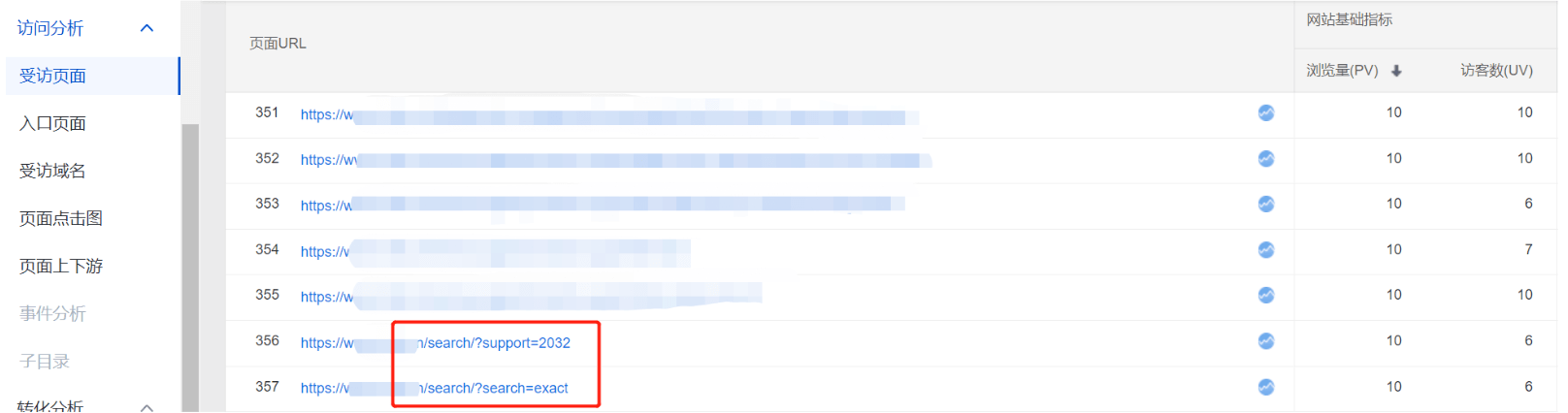
Using Baidu Analytics for “dynamic URL” data analysis simplifies the process, allowing you to gain insights into user preferences and improve site functionality without extensive setup.
6. Traffic Filtering
In website analytics, encountering abnormal traffic sources is common, which can affect the overall data analysis. To ensure the reliability of your website data, it’s essential to filter out abnormal traffic.
6.1. Spam Traffic Filtering
Baidu Analytics offers robust spam traffic filtering options. Beyond the usual domain name, IP, and search term blocking, it features a unique black and gray information blocking function.
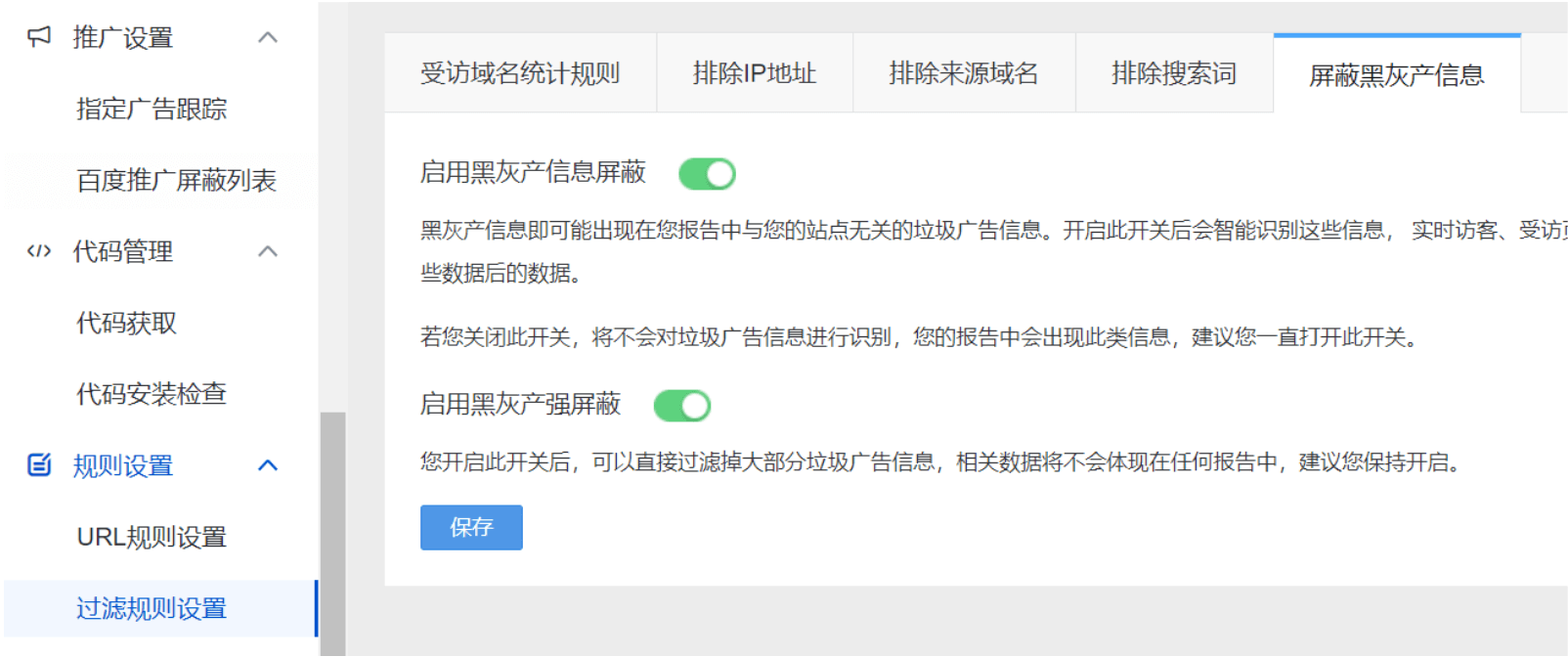
By enabling this function, Baidu Analytics can intelligently identify and exclude spam traffic unrelated to your website from the data report. This type of traffic often appears as dynamic URLs combined with Chinese characters, which is challenging for Google Analytics to recognize.
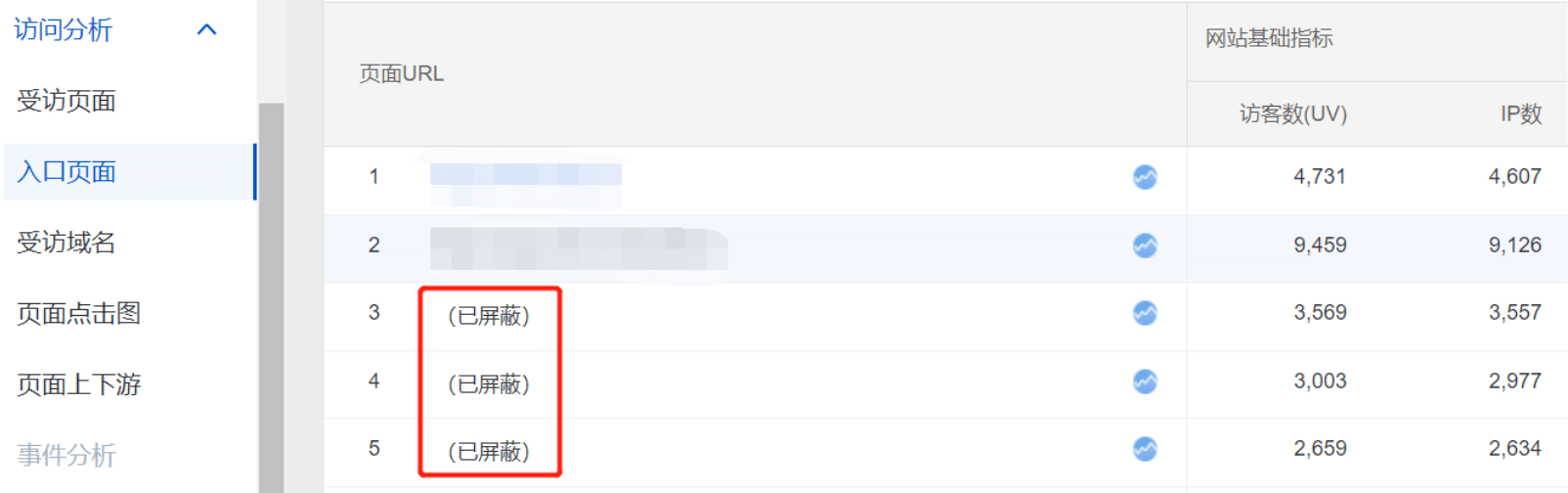
Black and gray information data exclusion
Using Baidu Analytics’ black and gray information blocking helps maintain accurate and clean data, improving the reliability of your website analysis.
Baidu Analytics Should Be Your Go-To Tool for China
Baidu Analytics offers a range of unique and powerful features that make it an ideal choice for businesses targeting the Chinese market. From real-time visitor reports and detailed geographical data to dynamic URL analysis and advanced traffic filtering, Baidu Analytics provides comprehensive insights that can help you optimize your website and improve user experience.
While it’s beneficial to use multiple analytics tools like Google Analytics 4 (GA4) for a broader data perspective, it’s important to consider the potential impact on page loading speeds and overall user experience. For websites focusing on Chinese users, prioritizing Baidu Analytics is highly recommended. This not only leverages its specialized features and accurate data tailored for the Chinese market but also ensures you’re prepared in case GA4 becomes less reliable due to stricter enforcement of China’s data privacy laws.
Getting started with Baidu Analytics will position your business advantageously, providing you with essential data insights and a robust analytics solution that aligns with local regulations and user behavior. Embrace Baidu Analytics to stay ahead in the competitive Chinese market and ensure seamless data tracking and analysis.
* Google Analytics being blocked in China is currently not very likely. Still having a local solution in place does make a lot of sense!

